Ubuntu is free, open source and best alternative of Windows. Many Windows user wants to try it but they afraid that something may go wrong while installing it. But there is another by using which you can test Ubuntu or any other operating system in Windows only. This way is installing operating system in any virtual machine which is just like installing an software in Windows.
In today's tutorial I will tell you the way to access USB in Ubuntu (guest) in VirtualBox in Windows (host).
1.For this first of all download VirtualBox extension pack from here. Notice that the extension pack version and VirtualBox version should match.
2. Install this extension pack.
3. Right click on Ubuntu (see the image below ), go to settings -> USB.
.jpg) |
| Click on images to view them correctly. |
4. Tick " Enable USB 2.0 (EHCI) Controller " and Click OK.
Click on images to view them correctly.
5. Now start the Ubuntu and insert the USB / PenDrive you want to access in Ubuntu.
6. Right click USB icon (shown in image below) and select the USB you want to access in Ubuntu.
Click on images to view them correctly.
7. Now you can access USB/PenDrive in Ubuntu.
Want to ask something feel free to comment below.








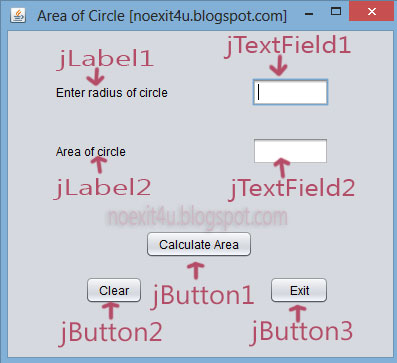
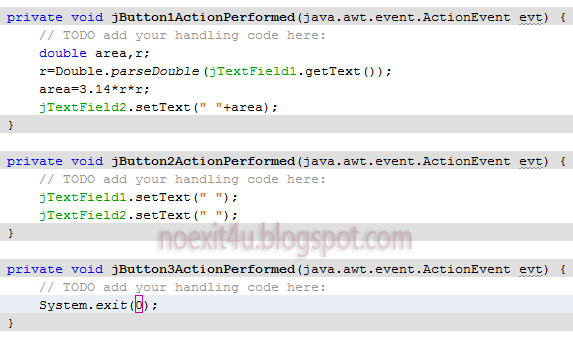
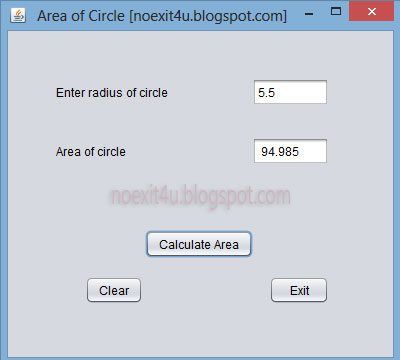


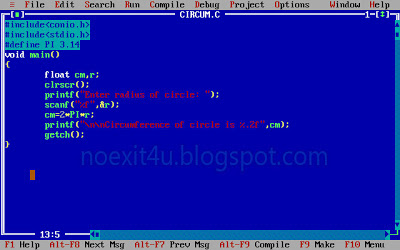



.jpg)
.jpg)
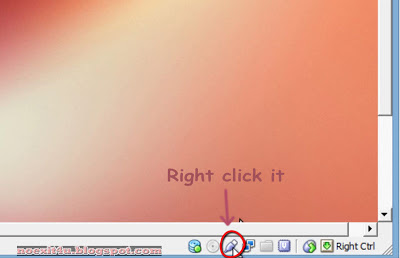

.jpg)
.jpg)