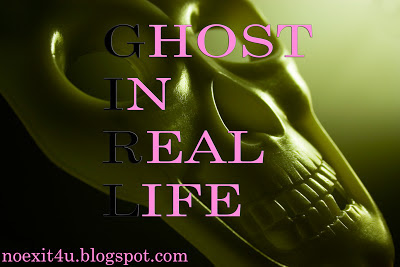Adsense responsive
Recent Post below header
Saturday, 9 February 2013
HD NATURE WALLPAPER
C PROGRAM: TO ADD N TERMS OF NUMBER
CODING:
#include<conio.h>
#include<stdio.h>
void main()
{
int i,n,a[100],sum;
clrscr();
printf("Enter no. of terms to add: ");
scanf("%d",&n);
printf("Enter %d terms to add:\n",n);
sum=0;
for(i=1;i<=n;i++)
{
scanf("%d",&a[i]);
sum=sum+a[i];
}
printf("Answer of ");
for(i=1;i<=n;i++)
{
if(i==1)
printf("%d ",a[i]);
else
printf("+ %d ",a[i]);
}
printf("= %d",sum);
getch();
}
#include<conio.h>
#include<stdio.h>
void main()
{
int i,n,a[100],sum;
clrscr();
printf("Enter no. of terms to add: ");
scanf("%d",&n);
printf("Enter %d terms to add:\n",n);
sum=0;
for(i=1;i<=n;i++)
{
scanf("%d",&a[i]);
sum=sum+a[i];
}
printf("Answer of ");
for(i=1;i<=n;i++)
{
if(i==1)
printf("%d ",a[i]);
else
printf("+ %d ",a[i]);
}
printf("= %d",sum);
getch();
}
 |
| CODING |
 |
| OUTPUT |
For any query or suggestion please comment below...
HD NATURE WALLPAPER
NOTE: Click on image to view it correctly or open it in new tab to view it in full size.
HOW TO MAKE DISC IMAGE USING DAEMON TOOLS (VIDEO TUTORIAL)
Please see this video to know "how to make disc image" OR
Click here for step wise tutorial.
For any query or suggestion please comment below...
Friday, 8 February 2013
C PROGRAM: TO MULTIPLY A MATRIX WITH ITS TRANSPOSE
CODING:
#include<stdio.h>
#include<conio.h>
void main()
{
int a[10][10],b[10][10],mul[10][10],m,n,i,j,k;
clrscr();
printf("Enter order of matrix A: ");
scanf("%d%d",&m,&n);
for(i=1;i<=m;i++)
{
for(j=1;j<=n;j++)
{
printf("Enter value of a[%d][%d]: ",i,j);
scanf("%d",&a[i][j]);
b[j][i]=a[i][j];
}
}
printf("\nAnswer:\n");
for(i=1;i<=m;i++)
{
for(j=1;j<=m;j++)
{
mul[i][j]=0;
for(k=1;k<=n;k++)
mul[i][j]=mul[i][j]+a[i][k]*b[k][j];
printf("%4d",mul[i][j]);
}
printf("\n");
}
getch();
}
#include<stdio.h>
#include<conio.h>
void main()
{
int a[10][10],b[10][10],mul[10][10],m,n,i,j,k;
clrscr();
printf("Enter order of matrix A: ");
scanf("%d%d",&m,&n);
for(i=1;i<=m;i++)
{
for(j=1;j<=n;j++)
{
printf("Enter value of a[%d][%d]: ",i,j);
scanf("%d",&a[i][j]);
b[j][i]=a[i][j];
}
}
printf("\nAnswer:\n");
for(i=1;i<=m;i++)
{
for(j=1;j<=m;j++)
{
mul[i][j]=0;
for(k=1;k<=n;k++)
mul[i][j]=mul[i][j]+a[i][k]*b[k][j];
printf("%4d",mul[i][j]);
}
printf("\n");
}
getch();
}
 |
| CODING |
 |
| OUTPUT |
For any query or suggestion please comment below...
Thursday, 7 February 2013
MOZILLA FIREFOX IN 3D / THREE DIMENSIONAL VIEW
Mozilla Firefox is a open source browser. It is fast, secure and easy to use.It provides many developer tools and other nice options.It is available for different operating systems like Windows, Linux, Mac, Android etc.
You can download it from its official site "http://www.mozilla.org/en-US/" and can learn more about it from there.
Follow the steps given below to view Mozilla Firefox in 3D:
1.Open the webpage you want to view in 3D.
2.Then right click mouse and select "Inspect Element (Q)" or press Ctrl+Shift+I.
3.You will see a bar at the bottom of Mozilla Firefox window, go to it and select "3D View" option.
NOTE: Use mouse wheel to zoom in and out and press left mouse button & move mouse to rotate page and press right mouse button & move mouse to up & down page. To exit 3D view click on cross present at right bottom corner of Mozilla Firefox window.
You can download it from its official site "http://www.mozilla.org/en-US/" and can learn more about it from there.
Follow the steps given below to view Mozilla Firefox in 3D:
1.Open the webpage you want to view in 3D.
2.Then right click mouse and select "Inspect Element (Q)" or press Ctrl+Shift+I.
3.You will see a bar at the bottom of Mozilla Firefox window, go to it and select "3D View" option.
NOTE: Use mouse wheel to zoom in and out and press left mouse button & move mouse to rotate page and press right mouse button & move mouse to up & down page. To exit 3D view click on cross present at right bottom corner of Mozilla Firefox window.
For any query or suggestion please comment below...
C PROGRAM: TO MULTIPLY TWO MATRICES
CODING:
#include<stdio.h>
#include<conio.h>
void main()
{
int a[10][10],b[10][10],mul[10][10],m,n,p,q,i,j,k;
clrscr();
ab:
printf("Enter order of matrix A: ");
scanf("%d%d",&m,&n);
printf("Enter order of matrix B: ");
scanf("%d%d",&p,&q);
if(n!=p)
{
printf("\nError: multiplication not possible\nTry again....\n");
goto ab;
}
for(i=1;i<=m;i++)
{
for(j=1;j<=n;j++)
{
printf("Enter value of a[%d][%d]: ",i,j);
scanf("%d",&a[i][j]);
}
}
for(i=1;i<=p;i++)
{
for(j=1;j<=q;j++)
{
printf("Enter value of b[%d][%d]: ",i,j);
scanf("%d",&b[i][j]);
}
}
printf("\nAnswer:\n");
for(i=1;i<=m;i++)
{
for(j=1;j<=q;j++)
{
mul[i][j]=0;
for(k=1;k<=n;k++)
mul[i][j]=mul[i][j]+a[i][k]*b[k][j];
printf("%4d",mul[i][j]);
}
printf("\n");
}
getch();
}
#include<stdio.h>
#include<conio.h>
void main()
{
int a[10][10],b[10][10],mul[10][10],m,n,p,q,i,j,k;
clrscr();
ab:
printf("Enter order of matrix A: ");
scanf("%d%d",&m,&n);
printf("Enter order of matrix B: ");
scanf("%d%d",&p,&q);
if(n!=p)
{
printf("\nError: multiplication not possible\nTry again....\n");
goto ab;
}
for(i=1;i<=m;i++)
{
for(j=1;j<=n;j++)
{
printf("Enter value of a[%d][%d]: ",i,j);
scanf("%d",&a[i][j]);
}
}
for(i=1;i<=p;i++)
{
for(j=1;j<=q;j++)
{
printf("Enter value of b[%d][%d]: ",i,j);
scanf("%d",&b[i][j]);
}
}
printf("\nAnswer:\n");
for(i=1;i<=m;i++)
{
for(j=1;j<=q;j++)
{
mul[i][j]=0;
for(k=1;k<=n;k++)
mul[i][j]=mul[i][j]+a[i][k]*b[k][j];
printf("%4d",mul[i][j]);
}
printf("\n");
}
getch();
}
 |
| CODING |
 |
| OUTPUT |
For any query or suggestion please comment below...
Wednesday, 6 February 2013
Tuesday, 5 February 2013
C PROGRAM: TO MULTIPLY TWO NUMBERS USING FUNCTION
CODING:
#include<stdio.h>
#include<conio.h>
main()
{
int mul(int,int),num1,num2,prod;
clrscr();
printf("Enter first number: ");
scanf("%d",&num1);
printf("Enter second number: ");
scanf("%d",&num2);
prod=mul(num1,num2);
printf("\n\nProduct of %d and %d is= %d",num1,num2,prod);
getch();
}
int mul(int n1,int n2)
{
return(n1*n2);
}
#include<stdio.h>
#include<conio.h>
main()
{
int mul(int,int),num1,num2,prod;
clrscr();
printf("Enter first number: ");
scanf("%d",&num1);
printf("Enter second number: ");
scanf("%d",&num2);
prod=mul(num1,num2);
printf("\n\nProduct of %d and %d is= %d",num1,num2,prod);
getch();
}
int mul(int n1,int n2)
{
return(n1*n2);
}
 |
| CODING |
 |
| OUTPUT |
For any query or suggestion please comment below...
C PROGRAM: TO ADD TWO NUMBERS USING FUNCTION
CODING:
#include<stdio.h>
#include<conio.h>
main()
{
int sum(int,int),num1,num2,add;
clrscr();
printf("Enter first number: ");
scanf("%d",&num1);
printf("Enter second number: ");
scanf("%d",&num2);
add=sum(num1,num2);
printf("\n\nSum of %d and %d is= %d",num1,num2,add);
getch();
}
int sum(int n1,int n2)
{
return(n1+n2);
}
#include<stdio.h>
#include<conio.h>
main()
{
int sum(int,int),num1,num2,add;
clrscr();
printf("Enter first number: ");
scanf("%d",&num1);
printf("Enter second number: ");
scanf("%d",&num2);
add=sum(num1,num2);
printf("\n\nSum of %d and %d is= %d",num1,num2,add);
getch();
}
int sum(int n1,int n2)
{
return(n1+n2);
}
 |
| CODING |
 |
| OUTPUT |
For any query or suggestion please comment below...
C PROGRAM: TO PRINT FIBONACCI SERIES UPTO N TERMS USING FUNCTION
CODING:
#include<stdio.h>
#include<conio.h>
void main()
{
void fib(int,int),n,i;
clrscr();
printf("Enter no. of elements ");
scanf("%d",&n);
printf(" 0 1");
fib(i,n);
getch();
}
void fib(int m,int n)
{
int a=0,b=1;
int c;
for(m=1;m<=n-2;m++)
{
c=a+b;
a=b;
b=c;
printf("%3d",c);
}
}
#include<stdio.h>
#include<conio.h>
void main()
{
void fib(int,int),n,i;
clrscr();
printf("Enter no. of elements ");
scanf("%d",&n);
printf(" 0 1");
fib(i,n);
getch();
}
void fib(int m,int n)
{
int a=0,b=1;
int c;
for(m=1;m<=n-2;m++)
{
c=a+b;
a=b;
b=c;
printf("%3d",c);
}
}
 |
| CODING |
 |
| OUTPUT |
For any query or suggestion please comment below...
C PROGRAM: TO FIND FACTORIAL OF ANY NUMBER USING RECURSION
CODING:
#include<stdio.h>
#include<conio.h>
void main()
{
int rec(int),fact,x;
clrscr();
printf("Enter any number ");
scanf("%d",&x);
fact=rec(x);
printf("\n\nFactorial of %d = %d",x,fact);
getch();
}
int rec(int a)
{
int b;
if(a==1)
return(1);
else
b=a*rec(a-1);
return(b);
}
#include<stdio.h>
#include<conio.h>
void main()
{
int rec(int),fact,x;
clrscr();
printf("Enter any number ");
scanf("%d",&x);
fact=rec(x);
printf("\n\nFactorial of %d = %d",x,fact);
getch();
}
int rec(int a)
{
int b;
if(a==1)
return(1);
else
b=a*rec(a-1);
return(b);
}
 |
| CODING |
 |
| OUTPUT |
For any query or suggestion please comment below...
C PROGRAM: TO FIND TRANSPOSE OF A MATRIX
CODING:
#include<conio.h>
#include<stdio.h>
void main()
{
int a[10][10],b[10][10],i,j,m,n;
clrscr();
printf("Enter order of matrix for m and n ");
scanf("%d%d",&m,&n);
for(i=1;i<=m;i++)
{
for(j=1;j<=n;j++)
{
printf("Enter value of a[%d][%d] ",i,j);
scanf("%d",&a[i][j]);
b[j][i]=a[i][j];
}
}
printf("\nTranspose of matrix:\n");
for(i=1;i<=n;i++)
{
for(j=1;j<=m;j++)
{
printf("%4d",b[i][j]);
}
printf("\n");
}
getch();
}
#include<conio.h>
#include<stdio.h>
void main()
{
int a[10][10],b[10][10],i,j,m,n;
clrscr();
printf("Enter order of matrix for m and n ");
scanf("%d%d",&m,&n);
for(i=1;i<=m;i++)
{
for(j=1;j<=n;j++)
{
printf("Enter value of a[%d][%d] ",i,j);
scanf("%d",&a[i][j]);
b[j][i]=a[i][j];
}
}
printf("\nTranspose of matrix:\n");
for(i=1;i<=n;i++)
{
for(j=1;j<=m;j++)
{
printf("%4d",b[i][j]);
}
printf("\n");
}
getch();
}
 |
| CODING |
 |
| OUTPUT |
For any query or suggestion please comment below...
Monday, 4 February 2013
HOW TO GET MD5 CHECKSUM OF FILE USING HJSPLIT (MD5 CHECKSUM GENERATOR)
HJSPLIT
is small (even less than half MB) but very powerful and useful software.It can
split large files (even more than 10 GB) of any type into small parts of any
size.It can also join these file parts easily in few seconds.
It is very useful software because many times this situation occurs when we have to transfer big files from one PC to other PC using pen-drive but size of file more than capacity of pen-drive, then we can use this software to split file into parts and and transfer these files and again join these parts into one file in other PC.This software is also useful to people who upload files to internet.
You can also use this software to compare to files and to get MD5 Checksum of any file.
HJSPLIT is a freeware software(Free for private/personal use and free corporate (business, government, non-profit, etc.) use) that can run in windows 9x/ME/NT/200x/7/Vista/8 32bit/64bit.It can also run in Linux/Wine.You didn't need to install it, just double-click it.
Follow following steps to get MD5 Check-sum:
1.Open HJ-Split and select "Checksum" option.
2.Input file whose Checksum has to be find and click "Start".
3.Progress will start.
4.After completion of progress, a message will pop-up showing "Checksum ready".
5.You can copy this MD5 Checksum by clicking on copy button as shown below.
click to know "how to split files using hjsplit"
click to know "how to join file parts using hjsplit"
click to know "how to compare two files using hjsplit"
click to know "how to join file parts using hjsplit"
click to know "how to compare two files using hjsplit"
For any query or suggestion please comment below.
HOW TO CAMPARE TWO FILES USING HJSPLIT
HJSPLIT
is small (even less than half MB) but very powerful and useful software.It can
split large files (even more than 10 GB) of any type into small parts of any
size.It can also join these file parts easily in few seconds.
It is very useful software because many times this situation occurs when we have to transfer big files from one PC to other PC using pen-drive but size of file more than capacity of pen-drive, then we can use this software to split file into parts and and transfer these files and again join these parts into one file in other PC.This software is also useful to people who upload files to internet.
You can also use this software to compare to files and to get MD5 Checksum of any file.
HJSPLIT is a freeware software(Free for private/personal use and free corporate (business, government, non-profit, etc.) use) that can run in windows 9x/ME/NT/200x/7/Vista/8 32bit/64bit.It can also run in Linux/Wine.You didn't need to install it, just double-click it.
You can download it for free from its homepage "www.hjsplit.org" or "www.freebyte.com".
Follow following steps to compare two files:
1.Open HJ-Split and click on "Compare" option.
2.A new window will open, select files that you want to compare and click "Start".
3.You can see progress of comparison.
4.After completion of progress, a message pop-up will come that tell you about the files that they are equal or not.
click to know "how to join file parts using hjsplit"
click here to know "how to find MD5 check-sum of any file using hjsplit"
click here to know "how to split files into parts using hjsplit"
click here to know "how to find MD5 check-sum of any file using hjsplit"
click here to know "how to split files into parts using hjsplit"
For any query or suggestion please comment below.
HOW TO JOIN FILE PARTS .001 .002 ..... USING HJSPLIT
HJSPLIT
is small (even less than half MB) but very powerful and useful software.It can
split large files (even more than 10 GB) of any type into small parts of any
size.It can also join these file parts easily in few seconds.
It is very useful software because many times this situation occurs when we have to transfer big files from one PC to other PC using pen-drive but size of file more than capacity of pen-drive, then we can use this software to split file into parts and and transfer these files and again join these parts into one file in other PC.This software is also useful to people who upload files to internet.
You can also use this software to compare to files and to get MD5 Checksum of any file.
HJSPLIT is a freeware software(Free for private/personal use and free corporate (business, government, non-profit, etc.) use) that can run in windows 9x/ME/NT/200x/7/Vista/8 32bit/64bit.It can also run in Linux/Wine.You didn't need to install it, just double-click it.
You can download it for free from its homepage "www.hjsplit.org" or "www.freebyte.com".
Follow following steps to join file parts:
1.Open HJ-Split and select "Join" option.
2. Input .001 file part, all other file parts (.002,.003,.004 etc.) will automatically detected by the software if they all are present in same folder.Also select output location where file will save after joining and click "Start".
3.Joining progress will start.
4.After completion of progress, a message will pop-up showing "Joining Completed".
For any query or suggestion please comment below.
Subscribe to:
Comments (Atom)